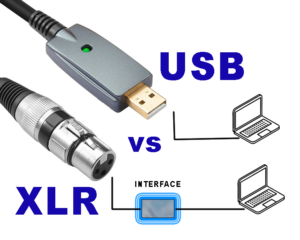
Another Hurdle: The A/D (Analoge to Digital) Converter
Choosing a microphone can be tricky, and the A/D converter plays a key role in this decision.
All microphones produce an analog signal, which needs to be converted to digital for recording on computers. This conversion happens in two ways:
- USB microphones: The converter is built directly into the microphone itself. This makes them very user-friendly (plug and play!), but it can limit the audio quality.
- XLR microphones: These mics require a separate unit called an audio interface to perform the conversion. This separation allows for a higher quality conversion process and more control over the recording, but it adds cost and complexity.
Here’s a quick breakdown of the pros and cons of each type of microphone:
| Feature | USB Microphone | XLR Microphone |
| Price | More affordable | Generally more expensive (requires an audio interface) |
| Convenience | Easy to use (plug and play) | Requires an audio interface (more setup involved) |
| Audio Quality | Lower | Superior |
| Control | Limited | More control over recording |
Choosing the Right Mic for You
- Beginners: USB microphones are a great starting point because they’re affordable and easy to use.
- Professionals: XLR microphones with a good audio interface are the industry standard for achieving the highest quality recordings and having the most control over the sound.